Creating Lifelike Animated Videos with AnimateDiff and ST-MFNet: A Comprehensive Guide
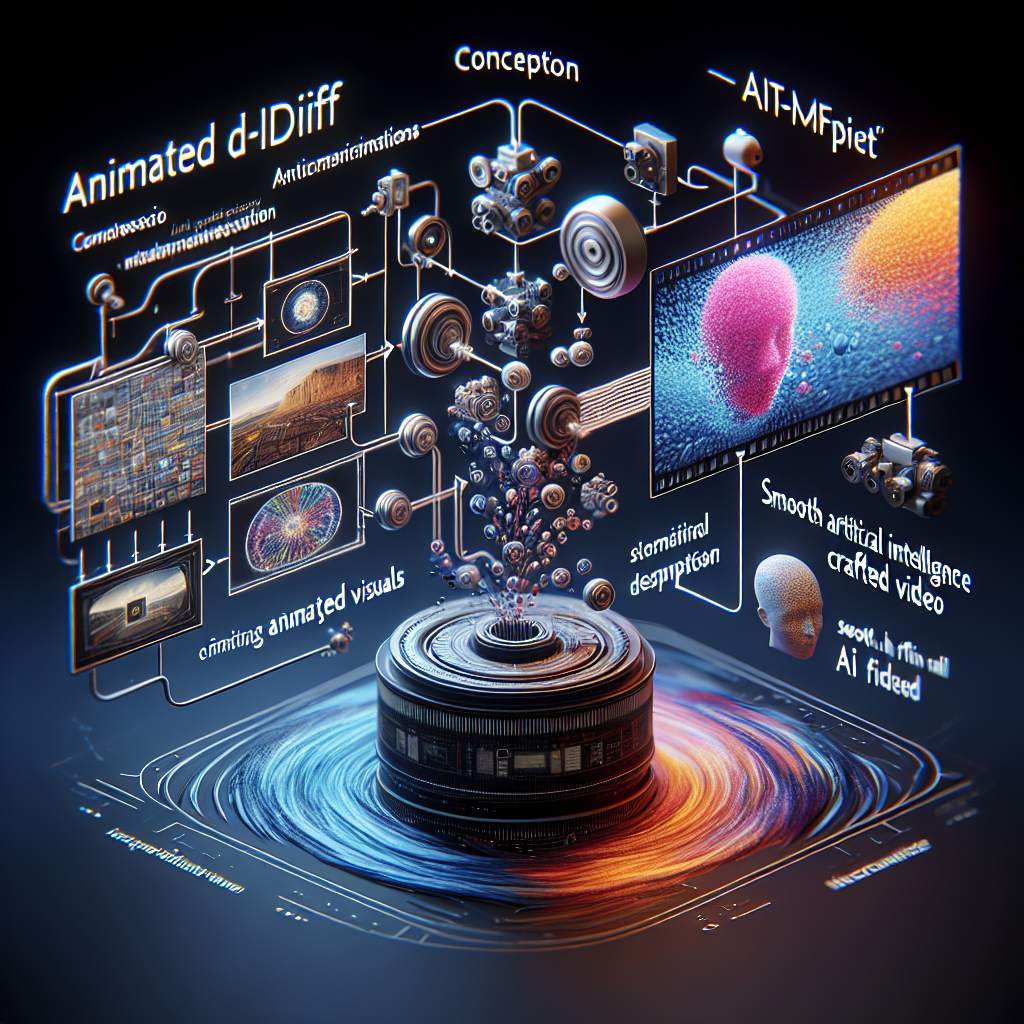
Introduction to Smooth AI-Generated Videos with AnimateDiff and ST-MFNet Interpolator
In the realm of digital creativity, the evolution of AI-generated content has taken a significant leap forward, offering unparalleled opportunities for artists, filmmakers, and content creators. This guide introduces you to an innovative method for crafting smooth, life-like videos directly from textual descriptions. By leveraging the power of AnimateDiff combined with the sophisticated capabilities of the ST-MFNet frame interpolator, you're about to embark on a journey that transforms mere words into dynamic visual narratives.
Unveiling AnimateDiff
At the core of this groundbreaking process lies AnimateDiff, a cutting-edge model designed to breathe motion into static images. AnimateDiff extends the capabilities of traditional text-to-image models by incorporating a specialized motion modeling component. This component is adeptly trained on a diverse array of video clips, enabling it to grasp and replicate the intricate dynamics of realistic motion. Whether you're aiming to create captivating animations in the style of anime or seeking to produce videos with the lifelike quality of photographs, AnimateDiff stands ready to bring your visions to life.
Navigating Through Camera Movements with LoRAs
To further enrich the visual storytelling experience, AnimateDiff introduces an innovative approach to controlling camera movements. Leveraging the concept of LoRAs, which are known for their efficiency in fine-tuning large models without the burden of excessive memory usage, the creators of AnimateDiff have developed eight distinct LoRAs specifically for camera manipulation. These include:
- Pan up
- Pan down
- Pan left
- Pan right
- Zoom in
- Zoom out
- Rotate clockwise
- Rotate anti-clockwise
With these tools at your disposal, you have the freedom to direct the camera's focus, adjust its zoom, and even dictate its rotation, all with precise control over the intensity of each movement. This capability not only adds a layer of dynamism to your videos but also empowers you to craft scenes with specific atmospheric effects or narrative emphasis.
Enhancing Smoothness with ST-MFNet Interpolation
The journey from a static image to a fluid video doesn't end with AnimateDiff. To achieve a level of smoothness that mirrors natural motion, we incorporate ST-MFNet, a spatio-temporal multi-flow network dedicated to frame interpolation. In simpler terms, ST-MFNet excels in generating additional frames for your videos, analyzing the spatial positioning and temporal evolution of elements within each frame to create a seamless transition. This process not only increases the frame rate of your videos, making them smoother but also offers the possibility of transforming them into captivating slow-motion sequences.
Through this comprehensive guide, we aim to equip you with the knowledge and tools necessary to harness the full potential of AnimateDiff and ST-MFNet. Whether you're a seasoned video creator looking to explore new artistic horizons or a novice intrigued by the possibilities of AI-generated content, this journey promises to unlock new realms of creativity and innovation. Let's dive into the world of AI-generated videos, where your imagination is the only limit.
Overview
In the rapidly evolving world of digital content creation, the ability to produce high-quality, smooth, and realistic videos from simple text prompts has become increasingly sought after. This blog post introduces an innovative approach that leverages two cutting-edge tools, AnimateDiff and ST-MFNet, to transform the way we create animated content. By combining these powerful technologies, creators can now generate animations that are not only visually appealing but also highly customizable in terms of camera movements and frame rates.
AnimateDiff: Bringing Text to Life
AnimateDiff represents a significant advancement in the realm of text-to-image conversion. It incorporates a dynamic motion modeling module, meticulously trained on a diverse collection of video clips, to capture the essence of realistic motion. This module enables Stable Diffusion text-to-image models to produce animated outputs that range from captivating anime sequences to lifelike photographs. The true beauty of AnimateDiff lies in its ability to breathe life into static images, making them move in ways that captivate the viewer's imagination.
Enhancing Camera Movement
One of the standout features of AnimateDiff is its ability to simulate camera movements, thereby adding an extra layer of dynamism to the animations. This is achieved through the use of LoRAs, which are lightweight, efficient extensions designed to fine-tune the motion module without the need for extensive memory resources. The creators of AnimateDiff have developed eight distinct LoRAs, each corresponding to a specific camera movement:
- Panning upwards
- Panning downwards
- Panning to the left
- Panning to the right
- Zooming in
- Zooming out
- Rotating clockwise
- Rotating anti-clockwise
These LoRAs allow creators to manipulate the camera's perspective with precision, offering a range of effects from subtle shifts to dramatic transitions, all while maintaining a seamless and natural flow of movement.
ST-MFNet: Smoothing the Edges
The second pillar of this innovative approach is ST-MFNet, a spatio-temporal multi-flow network dedicated to frame interpolation. This advanced machine learning model excels at generating additional frames for a video, thereby enhancing the smoothness of the animation. It analyzes the spatial positioning and temporal progression between frames, considering multiple potential movements and changes. When applied to AnimateDiff videos, ST-MFNet effectively doubles or even quadruples the frame rate, resulting in a fluid and lifelike animation that truly stands out.
Workflow Integration
A key advantage of using AnimateDiff and ST-MFNet is their compatibility with workflow integration, facilitated by the Replicate API. This allows creators to streamline their process, moving effortlessly from text prompt to animated video, and then to a high-frame-rate masterpiece. By automating the transition between AnimateDiff's animation generation and ST-MFNet's frame interpolation, creators can focus more on the creative aspects of their projects, leaving the technical details to these powerful tools.
In conclusion, the synergy between AnimateDiff and ST-MFNet opens up new horizons in video animation, enabling creators to produce content that is not only smooth and realistic but also highly personalized. Whether you're looking to create an animated short, a dynamic presentation, or engaging social media content, this powerful combination offers an unparalleled toolkit for bringing your visions to life.
10 Use Cases
The combination of AnimateDiff and ST-MFNet unlocks a plethora of creative possibilities, allowing users to breathe life into static images and create smooth, high-frame-rate videos. Below, we explore ten innovative applications of these technologies.
Educational Content Creation
Transform educational materials into engaging animated videos. Illustrate complex concepts, such as the workings of the human body or the ecosystem, through dynamic visualizations, making learning more interactive and accessible.
Marketing and Advertising
Create captivating ads with minimal effort. Animate product images to showcase their features dynamically, or bring to life your brand's mascot for a memorable marketing campaign.
Social Media Content
Elevate your social media posts with animated content. From animated selfies to dynamic landscapes, make your feed stand out and engage your audience at a new level.
Cinemagraphs for Websites
Enhance your website's visual appeal with subtle motion. Use AnimateDiff to create cinemagraphs—still photographs in which a minor and repeated movement occurs—adding a magical touch to your web presence.
Animated Portraits and Art
Turn portraits and artwork into animated pieces. Add subtle movements, like blinking eyes or flowing hair, to bring portraits to life, or animate elements of paintings to tell a story.
Game Development
Generate dynamic backgrounds or cutscenes for indie games. Create immersive environments with realistic movements, such as swaying trees and flowing water, without the need for complex animation skills.
Product Demonstrations
Showcase how products work in a more comprehensive way. Animate the assembly of a product or its functionality in action, providing customers with a clear understanding of its benefits.
Event Invitations
Make event invitations more engaging by adding motion. Animate elements of the invitation, like floating balloons for a birthday party or sparkling fireworks for a New Year's Eve event, to excite your invitees.
Educational Tutorials
Create step-by-step tutorial videos with animated illustrations. Explain processes, from baking recipes to DIY crafts, with animated visuals that make following along easier and more enjoyable.
Digital Storytelling
Enhance storytelling by animating scenes and characters. Bring to life fairy tales, historical events, or futuristic adventures, creating an immersive experience for readers and viewers.
Utilizing AnimateDiff and ST-MFNet in Python for Enhanced Video Creation
In the realm of AI-generated video enhancements, blending the capabilities of AnimateDiff with the ST-MFNet frame interpolator opens new doors for creating exceptionally smooth and lifelike videos directly from textual prompts. This section delves into the process of leveraging these powerful tools within a Python environment, aiming to equip you with the knowledge to transform simple text prompts into captivating high-frame-rate videos.
Setting Up Your Environment
Before diving into the code, ensure your Python environment is ready and equipped with the necessary packages. Installing the replicate package is a prerequisite, as it serves as the bridge to access AnimateDiff and ST-MFNet models hosted on Replicate. You can install this package using pip:
pip install replicateOnce installed, initialize your project by importing the replicate module in your Python script. This step is crucial for authenticating and subsequently accessing the models.
Generating Animated Videos with AnimateDiff
AnimateDiff is at the forefront of turning static text prompts into dynamic animations. It enriches text-to-image models by incorporating a motion modeling module trained on video clips, thus capturing realistic motion dynamics across various outputs.
To begin, initialize the Replicate API with your unique API token. This token is vital for authentication and allows you to submit requests to the AnimateDiff model.
import replicate
replicate.init(api_token='YOUR_REPLICATE_API_TOKEN')Next, craft a captivating text prompt that vividly describes the scene you wish to animate. With AnimateDiff, you have the power to bring to life anything from serene landscapes to bustling cityscapes. Here's how to generate a video from a text prompt:
print("Using AnimateDiff to generate a video")
output = replicate.run(
"zsxkib/animate-diff:latest",
input={"prompt": "a serene view of a mountain at sunrise, with birds flying across"}
)
video_url = output[0]
print(video_url)Enhancing Smoothness with ST-MFNet
Once you have your initial video, ST-MFNet steps in to elevate its smoothness by interpolating additional frames. This model excels in analyzing the spatial and temporal changes between frames, thereby generating a sequence that boasts a higher frame rate and fluid motion.
To interpolate the video generated by AnimateDiff, follow these steps:
print("Using ST-MFNet to interpolate the video")
interpolated_videos = replicate.run(
"zsxkib/st-mfnet:latest",
input={
"mp4": video_url,
"keep_original_duration": True,
"framerate_multiplier": 4
}
)
interpolated_video_url = list(interpolated_videos)[-1]
print(interpolated_video_url)This process boosts the video's frame rate by a factor you specify, enhancing the fluidity of the motion without altering the original duration of the clip. The result is a video that not only captures the essence of your initial prompt but does so with remarkable smoothness.
Wrapping Up
By following the steps outlined, you've learned how to transform a simple text prompt into a smooth, high-frame-rate video using AnimateDiff and ST-MFNet within a Python environment. This ability to create lifelike animations from textual descriptions opens up a world of possibilities for content creators, storytellers, and anyone looking to explore the boundaries of AI-generated media.
Remember, the key to mastering these tools lies in experimentation. Try different prompts, play with camera movements in AnimateDiff, and adjust the frame rate multiplier in ST-MFNet to discover the vast potential these models offer. Happy creating!
Conclusion
In wrapping up this enlightening journey through the realms of AI-generated video creation, it's clear that the synergy between AnimateDiff and ST-MFNet has unlocked new horizons for creators looking to breathe life into their visions. This blog post aimed to guide you through the intricacies of creating smooth, high-frame-rate videos from simple text prompts, enhanced with realistic camera movements. The potential for creativity is boundless, and we are eager to witness the innovative applications you'll bring to the table.
Your Creations Brought to Life
We've delved into the mechanics of AnimateDiff, a powerful tool that infuses static images with dynamic motion, and ST-MFNet, the wizard behind the curtain of frame interpolation, ensuring your videos flow as smoothly as the narrative you wish to convey. The introduction of LoRAs for precise camera control further amplifies your ability to direct the viewer's attention, adding layers of depth to your storytelling.
Share and Inspire
The stage is now set for you to experiment, innovate, and iterate. Whether you're crafting a vivid underwater scene bustling with marine life or a bustling cityscape at dusk, the tools at your disposal are more than just software—they're a canvas for your imagination.
We encourage you to share your masterpieces with the community on Discord or through a tweet to @replicate. Your work not only showcases your creativity but also inspires others to explore the boundaries of their own creativity. Let's foster a community where innovation thrives, supported by the power of AI and the boundless creativity of its users.
Engage with Us
Your feedback and creations are the lifeblood of this community. They help us refine these tools and pave the way for future advancements. Engage with us, share your thoughts, and let's collaboratively push the envelope on what's possible in the realm of AI-generated content.
As you embark on your next project, remember that the journey is as rewarding as the destination. We look forward to seeing your imagination come to life through the videos you create. Dive in, experiment, and let the world see through your lens—animated, interpolated, and utterly captivating.