Everything You Need To Know About Google Text To Speech API
Get ready to revolutionize the way you interact with your audience using the Google Text to Speech API. Learn everything you need to know here.

Do you want to elevate your content creation game? Look no further, for the Google Text to Speech API is at your service! Harness the power of text to speech technology to transform text into natural-sounding speech, increasing accessibility, and improving user experience. The possibilities are endless with this innovative API, as it opens the door to new opportunities in the tech world. Let’s dive in and explore the exciting world of Google text to speech API!
Table of Contents
- Understanding TTS Technology
- What Is Google Text To Speech API?
- Google Text To Speech API Features
- How To Setup Your Google Could Platform Text To Speech API Project
- Getting Started with Google Text To Speech API
- Google Cloud Text to Speech API Programming Languages
- How Does The Google Cloud API Work? Example Code
- Use Cases Of Google Text to Speech API
- 5 Best Alternatives To Google Cloud TTS API
- Try Unreal Speech for Free Today — Affordably and Scalably Convert Text into Natural-Sounding Speech with Our Text-to-Speech API
Understanding TTS Technology

Today, Text-to-Speech (TTS) technology plays a vital role in our digital landscape. This technology has made remarkable strides in recent years, thanks to advancements in artificial intelligence (AI) and natural language processing (NLP). TTS technology converts written text into natural-sounding speech, enhancing the accessibility of information across various platforms. AI-driven voices have been developed, capable of replicating human speech nuances with remarkable accuracy.
For instance, Google's Text-to-Speech API offers over 100 voices in multiple languages and dialects, empowering developers to create lifelike speech synthesis. Other TTS technologies, such as IBM Watson Text to Voice, provide customizable speech synthesis options in numerous languages, aiding in breaking down language barriers and enabling businesses to reach a global audience. This integration of TTS technology in applications, websites, and devices has transformed the digital landscape, making information more accessible and communication more effective.
What Is Google Text To Speech API?
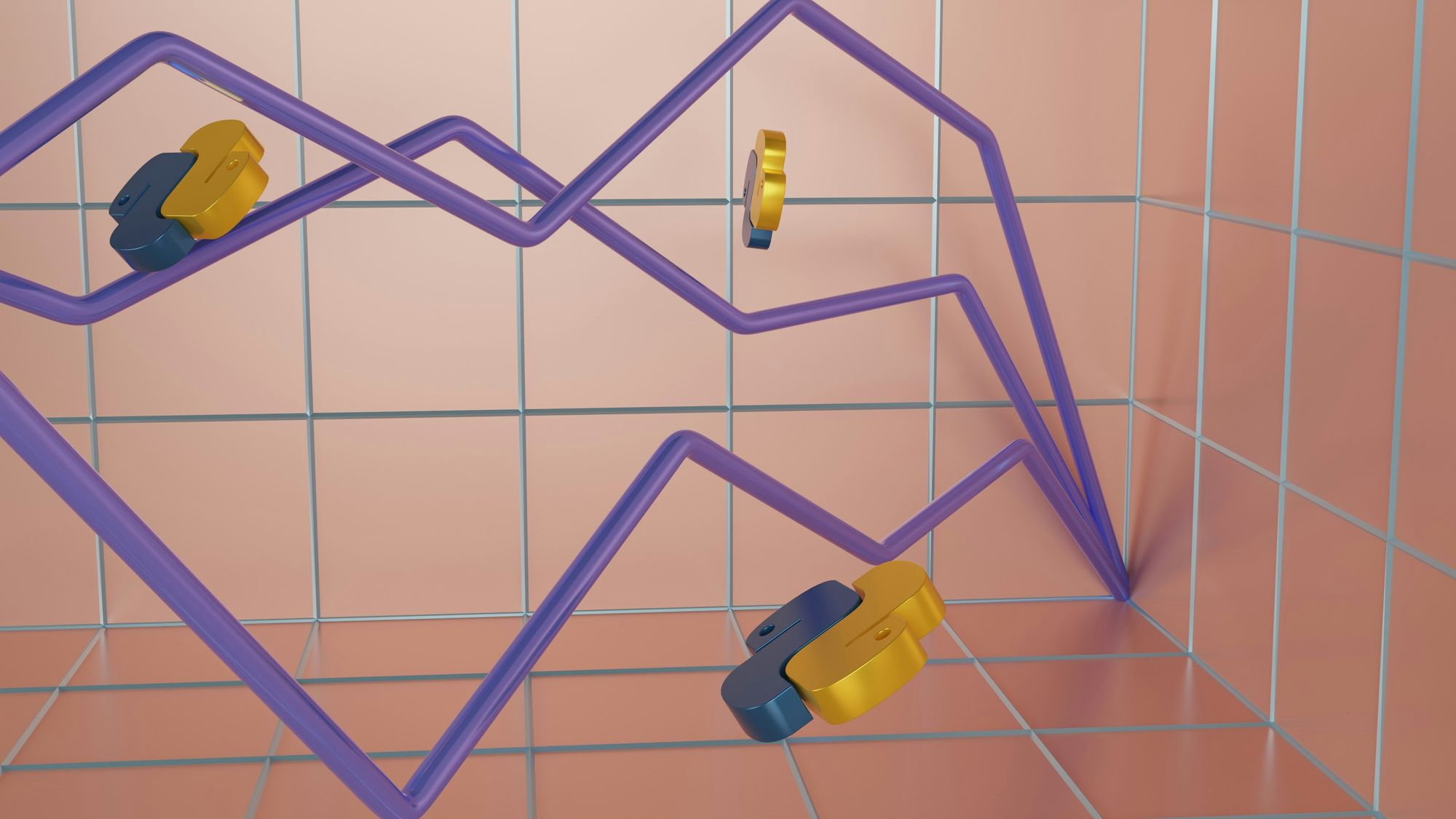
Google Text-to-Speech API, powered by Google's AI technology, converts text into natural-sounding speech. It allows developers to send transcript data in an API call and receive synthetic human speech as playable audio. The API seamlessly integrates into applications, websites, or devices, enhancing user interaction. It supports multiple languages and dialects, allowing for a personalized user experience through various speech parameters.
Improve Customer Interactions with Google Text To Speech API
By using Google Text-to-Speech API, businesses can enhance customer interactions with intelligent, lifelike responses. This tool allows for tailored, engaging communication with users and facilitates a deeper level of user engagement through voice user interfaces in various applications or devices.
Engage Users with Voice User Interface
Google Text-to-Speech API enables developers to engage users with voice user interfaces in devices and applications. By using this API, businesses can provide a seamless and interactive user experience, fostering better engagement and retention. The voice user interface personalizes communication and enhances the overall user interaction.
Personalize Communication Based on User Preference
The Google Text-to-Speech API allows businesses to personalize communication-based on the user's preference for a specific voice and language. This level of personalization enhances the user experience, making interactions more meaningful and engaging. Businesses can tailor their communication to suit individual user preferences using this API.
Google Text To Speech API Features

Neural2 voices
I am truly excited to share with you the incredible potential of Neural2 voices in the Google Text to Speech API. With an array of ready-to-use voices that leverage cutting-edge research, the Neural2 voices are designed to deliver a truly internationalized voice experience. These voices are powered by the latest advancements in Custom Voice technology, offering a unique and highly customizable end result that brings rich, natural-sounding voices to your applications and projects.
Studio voices
Studio voices in the Google Text to Speech API are truly a game-changer. They offer top-of-the-line voice options that are not only highly professional but also sound as if they were recorded using traditional methods. These voices are ideal for projects that require a more polished, professional touch, adding a layer of sophistication and credibility to your applications.
Custom Voice
One of the most exciting features of the Google Text to Speech API is the ability to create a custom voice model using your own audio recordings. This allows you to craft a unique, natural-sounding voice that perfectly aligns with your organization's needs. You can define and choose the voice profile that suits your organization, and quickly adjust it as your voice needs evolve - all without having to record new phrases.
Voice tuning
Voice tuning in the Google Text To Speech API empowers you to customize a voice to suit your specific needs. You can select a voice and then adjust parameters such as speed, pitch, and more, allowing you to fine-tune the tone of the voice to match your requirements precisely.
Text and SSML support
Text and SSML support in the Google Text To Speech API allows you to customize your speech with SSML tags. These tags enable you to incorporate pauses, numbers, date and time formatting, and other pronunciation instructions into your speech, adding a layer of nuance and sophistication to your projects.
High Fidelity Speech
Google's text to speech voices stand out in the industry for their high fidelity and human-like quality. The voices generated through the API sound incredibly natural and boast a level of intonation that mimics human speech patterns closely. As the field of TTS continues to evolve, being able to generate voices that sound more human-like will be a significant advantage, making Google's voices an excellent choice for your projects.
Audio format flexibility
The Google Text to Speech API allows you to convert text into a variety of audio formats, including MP3, Linear16, OGG Opus, and several others. This flexibility ensures that you can seamlessly integrate your audio into different platforms and applications, enabling you to reach a broader audience with your voice content.
How To Setup Your Google Could Platform Text To Speech API Project

To begin with the Google Cloud Text-to-Speech API, I had to first create a Google Cloud Platform (GCP) account on the Google Cloud Console. It was a simple process that involved navigating to the console.cloud.google.com page and signing up for an account. After creating my account, I initiated a new project, which I named appropriately to keep things organized.
Setting Up Billing
To use the Google Text-to-Speech API, I needed to add a billing method to my account. This step was crucial to ensure that I would only be charged for the services I used. After adding my billing method, I selected my project and associated it with the billing account to move forward with enabling the API.
Activating the Text-to-Speech API
I navigated to the search bar at the top of the page on the Google Cloud Console and entered “speech” to search for the Cloud Text-to-Speech API. From the results displayed, I selected the Text-to-Speech API to activate it for my project.
Authenticating Development Environment
Setting up authentication for my development environment was essential to interact with the Text-to-Speech API. I followed the instructions to authenticate the API for my development environment, ensuring a smooth integration process.
Exploring API Usage without Linking to Project
Before linking the Text-to-Speech API to my project, I tried it out by choosing the “TRY THIS API” option. This allowed me to explore the capabilities of the API without the need to link it to my project. To enable the API for my project, I clicked on the “ENABLE” button.
By following these initial steps, I was able to create a Google Cloud account, set up a project, activate the Text-to-Speech API, and authenticate my development environment to get started with using the Google TTS API effectively.
Getting Started with Google Text To Speech API

Getting started with Google TTS requires a project set up in the Google Cloud Platform. Once you have configured your project, you can use the command line to initialize it with 'gcloud init'.
Local authentication
After initializing your project, the next step is to create local authentication. This can be done through the command 'gcloud auth application-default login'. This will allow you to authenticate your credentials and gain access to the Google Text to Speech API.
Installing a client library
To interact with the Google Text to Speech API, you need to install a client library. In this example, I will walk you through the installation process for Python. You can use the following command to install the client library: 'pip install --upgrade google-cloud-texttospeech'. This will enable you to utilize the Google Text to Speech API in your Python projects.
Google Cloud Text to Speech API Programming Languages
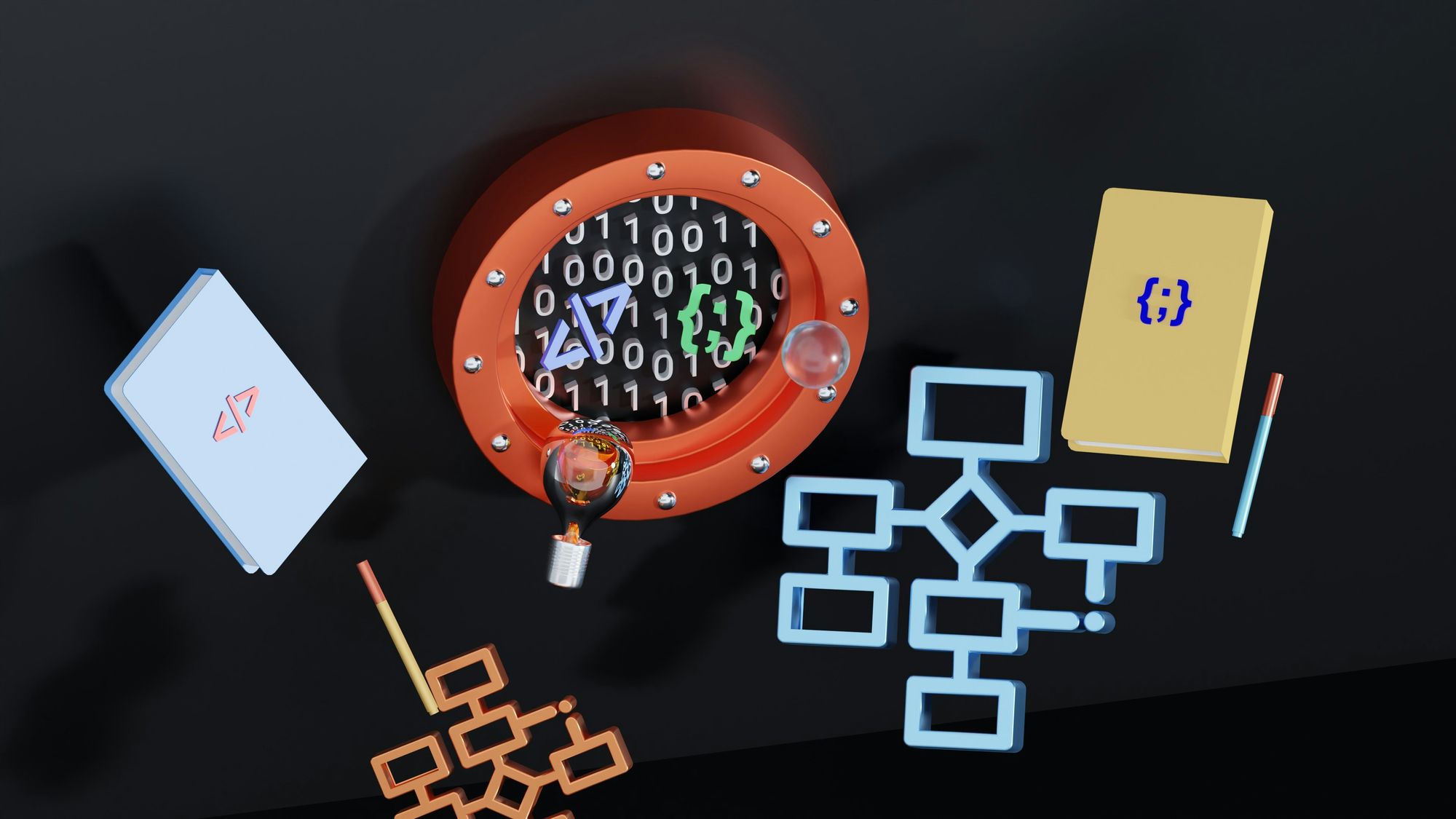
Python
Python is a widely-used programming language that is supported by the Google Text-to-Speech API. As a language that is known for its efficiency and readability, it is well-suited for a wide range of artificial intelligence applications.
Go
Go, also known as Golang, is a statically typed language that is also supported by Google's API. This language is known for its efficiency and support for concurrency, making it a popular choice for applications that require high performance.
Java
Java is a versatile programming language that has been used extensively in a wide range of applications. The support for Java in the Google API makes it easier for developers who are already familiar with this language to integrate text-to-speech capabilities into their applications.
Node.js
Node.js is a JavaScript runtime that is built on Chrome's V8 JavaScript engine. The support for Node.js in the Google API allows developers to use JavaScript to make API requests and handle responses, making it easier to integrate text-to-speech capabilities into web applications.
C++
C++ is a powerful programming language that is known for its efficiency and flexibility. The support for C++ in the Google API allows developers to create high-performance applications that can take advantage of the powerful text-to-speech capabilities provided by the API.
C#
C# is a modern, object-oriented programming language that is widely used for developing applications on the Microsoft platform. The support for C# in the Google API allows developers to leverage their existing knowledge of this language to integrate text-to-speech capabilities into their applications.
PHP
PHP is a server-side scripting language that is widely used for web development. The support for PHP in the Google API allows developers to create dynamic web pages that can generate speech from text, opening up new possibilities for engaging user experiences.
Ruby
Ruby is a dynamic, object-oriented programming language that is known for its simplicity and productivity. The support for Ruby in the Google API allows developers to create powerful text-to-speech applications using a language that is easy to learn and use.
TypeScript
TypeScript is a superset of JavaScript that adds optional static typing to the language. The support for TypeScript in the Google API allows developers to create robust, scalable applications that take advantage of the powerful text-to-speech capabilities provided by the API.
Terraform
Terraform is an open-source infrastructure as code software tool that provides a consistent CLI workflow to manage hundreds of cloud services. The support for Terraform in the Google API allows developers to automate the deployment of resources, including those related to text-to-speech services.
YAML
YAML is a human-readable data serialization standard that can be used in conjunction with configuration files. The support for YAML in the Google API allows developers to define configurations in a simple, readable format that is easy to work with, making it easier to integrate text-to-speech capabilities into applications.
How Does The Google Cloud API Work? Example Code

Google Text to Speech API allows users to convert written text into spoken words. With a straightforward API call, it takes the text you provide and generates an audio file of the spoken content. You can personalize your request by selecting a specific language, voice, and other preferences. Once you make the request, the API will return an audio file.
Setting Up Google Text to Speech API
To use the API, you will need to set up Google Cloud and install the appropriate text to speech client libraries. Code samples are available for various programming languages, although Python is used in the examples. By following the installation instructions, you will be able to access the API's functionalities in your preferred programming language.
Customizations Available
When making a text-to-speech request, you can specify the language, voice, and gender of the voice to be used. You can choose the audio file format you prefer. The API supports various audio encodings including MP3 to cater to your specific needs.
Example Usage
An example usage of the Google Text to Speech API involves providing the text to be converted and selecting a voice to read it. The API also offers the choice to select the gender of the voice. The synthesized speech is then written to an audio file, which you can save as an MP3 or another preferred format.
Use Cases Of Google Text to Speech API
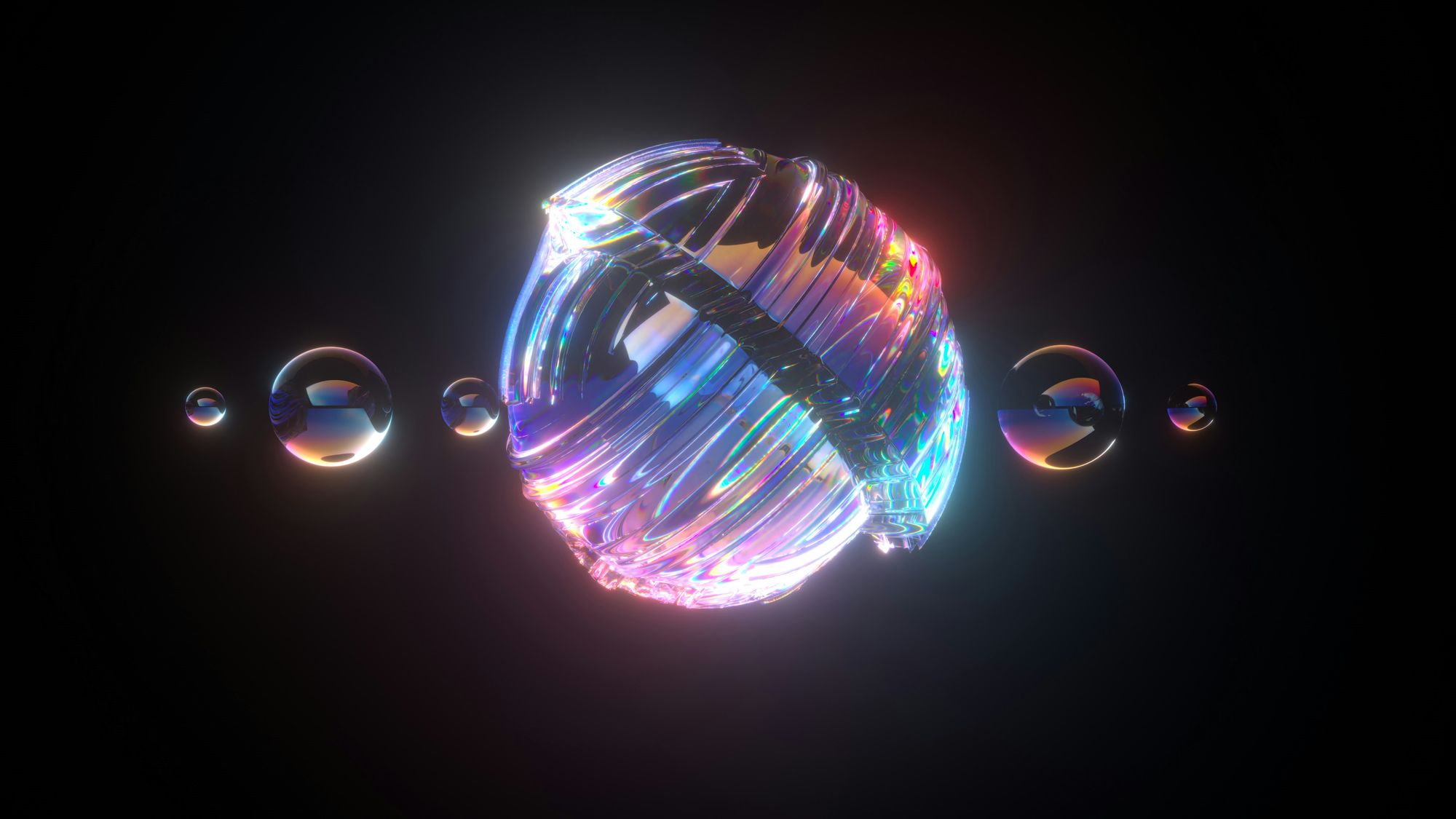
Automated Phone Systems
I can see how utilizing TTS to create natural-sounding prompts and responses for interactive voice response systems would be hugely beneficial. This would improve the overall caller experience and potentially increase the efficiency of these systems, as users can get the information they need more quickly and with greater accuracy.
Voiceovers for Media Content
This is a very exciting development. Being able to generate natural-sounding voiceovers for videos, podcasts, or other multimedia content has the potential to transform the user experience. This could be a game-changer for content creators looking to add an extra layer of professionalism to their work.
Text-to-Speech for Visually Impaired Users
This is a truly important application of TTS technology. By implementing TTS in applications to convert written content into spoken words, we are making digital information accessible to visually impaired users. This has the potential to open up a wealth of information to a group of people who may have previously struggled to access it.
Text-to-Speech for Translated Content
Converting translated text into spoken words is a tremendously exciting development. This could facilitate language learning, improve international communication, and help individuals consume content in various languages without barriers. The potential for this application of TTS is huge.
Reading Assistance for Dyslexic Users
Providing TTS functionality to assist individuals with dyslexia or reading difficulties is a fantastic development. This application of TTS technology could make a significant impact on the lives of those who struggle to read. By converting written text into spoken words, we are providing a lifeline for those who may have previously battled to access information.
Voice Navigation in Applications
Integrating TTS into navigation applications to provide turn-by-turn directions or other information is an exciting development. This could improve user experience and the overall efficiency of navigation applications. By providing spoken information, users can keep their eyes on the road and hands on the wheel, leading to safer navigation.
Text-to-Speech for Educational Content
Enhancing e-learning experiences by converting educational text content into speech is a great idea. By aiding comprehension and engagement in e-learning environments, TTS technology can make learning more accessible and enjoyable for users. This could be a game-changer for education.
Speech Synthesis for Productivity Apps
Integrating TTS into productivity tools such as note-taking or task management apps is a smart move. Enabling spoken feedback or information retrieval could improve the efficiency and user experience of these apps. This could revolutionize the way we interact with productivity apps.
Natural Voice for Virtual Assistants
Powering voice assistants with natural-sounding TTS is a fantastic development. This could improve user interactions and the overall experience of using virtual assistants. By providing a more natural and human-like voice, TTS technology could make virtual assistants feel more like real assistants.
Auditory Alerts and Notifications
Using TTS to provide audible alerts, notifications, or status updates on IoT devices is a very exciting development. This could enhance user awareness and improve the overall user experience. By leveraging TTS technology in this way, we are creating a more interactive and engaging environment for users.
5 Best Alternatives To Google Cloud TTS API

1. Unreal Speech
Unreal Speech offers a low-cost, highly scalable text-to-speech API with natural-sounding AI voices. It is known for being the cheapest and highest quality solution in the market. Users can benefit from human-like AI voices with a super-fast, low latency API and the option for per-word timestamps. The simple and easy-to-use API makes it convenient to incorporate text-to-speech functionality at scale.
2. Amazon Polly
Amazon Polly, offered by Amazon Web Services (AWS), provides natural-sounding speech synthesis in various languages and voices. It integrates well with other AWS services, offering seamless compatibility and integration possibilities.
3. Microsoft Azure Speech Service
Azure Speech Service includes Text-to-Speech capabilities and supports a variety of applications, including voice assistants, navigation systems, and more. The service provides a diverse range of applications that can benefit from text-to-speech technology.
4. IBM Watson Text to Speech
IBM Watson offers a Text to Speech service that allows developers to convert written text into natural-sounding speech using various voices. This alternative is a robust tool for developers seeking high-quality text-to-speech capabilities.
5. ReadSpeaker
ReadSpeaker provides both online and offline text-to-speech solutions for a variety of applications, including websites, e-learning, and accessibility services. This platform caters to diverse needs for text-to-speech applications, ensuring versatility and flexibility for users.
Try Unreal Speech for Free Today — Affordably and Scalably Convert Text into Natural-Sounding Speech with Our Text-to-Speech API
Unreal Speech offers a low-cost, highly scalable text-to-speech API with natural-sounding AI voices that provide the cheapest and highest quality solution in the market. By leveraging Unreal Speech, you can cut your text-to-speech costs by up to 90%. Our API offers human-like AI voices with super-fast/low-latency capabilities, along with the option for per-word timestamps.
With our simple, easy-to-use API, you can effortlessly give your LLM a voice and scale this functionality. If you are searching for an affordable and scalable text-to-speech API to incorporate into your products, look no further.
Try our API for free today and witness how you can convert text into natural-sounding speech at an affordable price.