How to Leverage Twelve Labs API for Effortless YouTube Video Summaries, Chapters, and Highlights
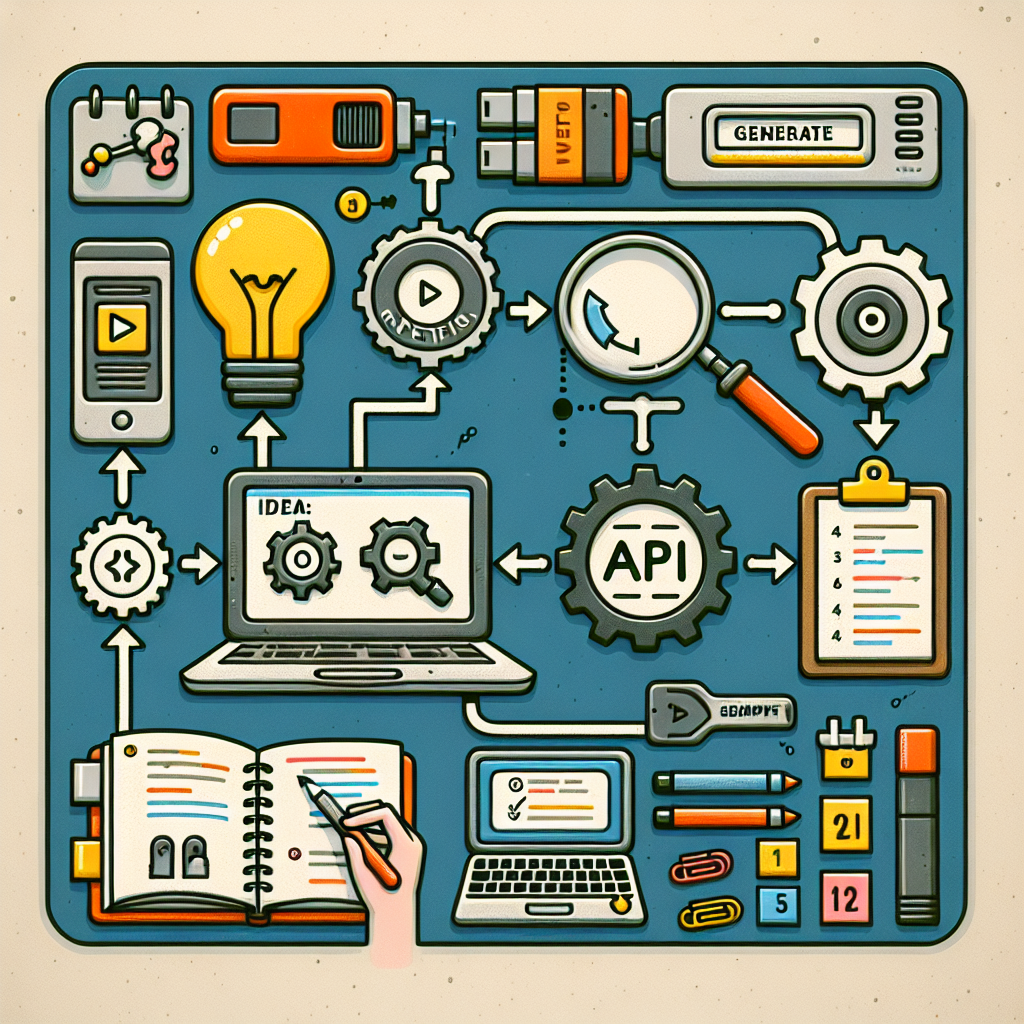
Introduction
In the dynamic realm of digital content creation, the influence of YouTube as a platform cannot be overstated. It serves as a vast ocean of inspiration and knowledge for influencers and content creators who strive to innovate and engage their audience with compelling content. However, the challenge lies in the relentless pursuit of fresh ideas and understanding the intricacies of content that resonates with viewers. This is especially true for YouTube influencers who find themselves navigating through countless videos to grasp the essence of what makes content click.
Discovering Twelve Labs' Generate API was a turning point in addressing this challenge. The API's capabilities opened up new avenues for streamlining the content creation process. Recognizing its potential, I embarked on a project to develop an application that harnesses the power of this API to distill summaries, chapters, and key highlights from YouTube videos. This application is designed to provide a structured and analytical approach to video content, thereby enhancing the organization and clarity of thoughts for content creators.
Prerequisites
To embark on this journey, it is imperative to have access to the Twelve Labs API Key. For those who are yet to acquire one, the process is straightforward. Simply visit the Twelve Labs Playground, sign up, and generate your API key. Additionally, the GitHub repository hosts all the necessary files for this application, making it easy for anyone to get started.
While having a foundational understanding of JavaScript, Node, React, and React Query is beneficial, it is not a strict requirement. The emphasis of this guide is to showcase the application's utilization of the Twelve Labs API, making it accessible even to those who may not have a deep technical background.
Enhancing Content Analysis with Twelve Labs API
The structure of the application is thoughtfully designed to encompass five key components; each plays a crucial role in the workflow of generating comprehensive video reports. At its core, the application aims to simplify the content analysis process, providing a seamless experience for users. By leveraging the capabilities of the Twelve Labs API, the application not only streamlines the analysis but also enriches the content creation journey for YouTube influencers. This innovative approach opens up a new dimension in content planning and execution, empowering creators to deliver content that truly resonates with their audience.
In conclusion, the advent of tools like Twelve Labs' Generate API is revolutionizing the way content creators approach video analysis and content generation. By automating the process of extracting summaries and key points from videos, influencers can now focus more on creativity and less on the cumbersome task of content research. This guide aims to inspire and equip you with the knowledge to leverage such technology, enhancing your content creation process and engaging your audience more effectively.
Prerequisites for Creating a YouTube Video Summary App
Before diving into the heart of building an app that automatically generates summaries for YouTube videos, there are a few preliminary steps that you must take to ensure you're fully prepared for the development process. These prerequisites are designed to equip you with the necessary tools and knowledge, paving the way for a smooth and successful project execution.
Obtain Your Twelve Labs API Key
First and foremost, securing access to the Twelve Labs API is a critical step. This powerful API is the engine behind your app's ability to analyze and summarize YouTube videos. To get your unique API key, navigate to the Twelve Labs Playground website. Here, you'll need to register or log in to your account. Once you're in, follow the prompts to generate a new API key. This key will serve as your passport to integrating Twelve Labs' capabilities into your application.
Familiarize Yourself with the GitHub Repository
All the essential files and code snippets required for building the app are meticulously organized in a GitHub repository. Accessing this repository will provide you with a treasure trove of resources, including sample code, configuration files, and detailed documentation. This repository is the blueprint for your app, guiding you through each step of the development process. Make sure to clone or download the repository to your local development environment for ease of access.
Enhance Your JavaScript and React Skills
Although possessing a basic understanding of JavaScript, Node.js, React, and React Query is beneficial, it's not strictly necessary. However, to truly excel in building your app and to customize it beyond the basics, a deeper knowledge in these technologies will prove invaluable. JavaScript is the backbone of your app, enabling the dynamic functionalities and interactions. React, a popular JavaScript library, will be instrumental in constructing a responsive and user-friendly interface. Meanwhile, Node.js will power your app's server-side operations, and React Query will manage server state, caching, and data fetching with efficiency.
Should you find yourself less familiar with these technologies, consider investing some time in online tutorials or courses. Many high-quality, free, and paid resources are available that cater to all levels of expertise. Gaining proficiency in these areas will not only benefit your current project but also expand your overall web development skills.
Experiment with the Twelve Labs Playground
The Twelve Labs Playground is an excellent resource for developers to experiment with the API's capabilities without writing a single line of code. By trying out the API in this controlled environment, you can familiarize yourself with its functionalities, including video indexing, summarization, and the generation of chapters and highlights. This hands-on experience will give you a solid understanding of how the API processes and analyzes video content, which is crucial for implementing it effectively in your app.
By diligently following these prerequisites, you'll be well-equipped to embark on creating your YouTube video summary app. Each step prepares you for the challenges ahead, ensuring you have the tools, knowledge, and skills necessary to succeed.
The Architecture of Our Application
The design and structure of our application are pivotal for its functionality and user experience. This section delves into the intricate architecture of our app, breaking down its main components and their roles within the system. Our application is ingeniously crafted to simplify the process of generating summaries, chapters, and highlights from YouTube videos, making it an invaluable tool for content creators and marketers. Let's explore the components that make up the core of our application.
SummarizeVideo Component
At the heart of our application lies the SummarizeVideo component. This parent container is the backbone that supports the integration and seamless interaction of the other components within the app. It is responsible for managing the key states and ensuring that they are accessible to its child components. The SummarizeVideo component acts as a central hub, coordinating the flow of information and user interactions across the application.
VideoUrlUploadForm Component
The VideoUrlUploadForm component is a straightforward form that plays a critical role in the initial phase of the video summarization process. It allows users to input the URL of a YouTube video they wish to analyze. Upon receiving a valid URL, the component initiates the indexing process using the TwelveLabs API. It provides real-time feedback on the status of the indexing task, keeping the user informed from the moment the video URL is submitted until the indexing is complete. This component ensures that the video is ready for further analysis and summarization.
Video Component
The Video component is designed to display the video content fetched from the provided URL. It is a versatile component that is reused across different stages of the application, offering a consistent user experience. Whether it is showing the original video for initial review or displaying specific segments during the chapter and highlight generation phase, the Video component ensures that users can visually engage with the content at every step of the process.
InputForm Component
The InputForm component is where users specify their requirements for the video analysis. It consists of three checkboxes, each corresponding to a different type of output: Summary, Chapters, and Highlights. Users can select any combination of these options, tailoring the analysis to their specific needs. This component is pivotal in capturing user preferences and translating them into actionable requests for the TwelveLabs API.
Result Component
Finally, the Result component is where the magic happens. Based on the options selected in the InputForm, this component communicates with the TwelveLabs API to generate the requested summaries, chapters, and highlights. The results are then presented to the user in a structured format, providing insightful analysis and key takeaways from the video content. The Result component not only showcases the capabilities of the TwelveLabs API but also delivers valuable content that can inspire and inform further creative endeavors.
Server and API Integration
Beyond the visible components, our application includes a server that orchestrates the API calls necessary for video indexing and analysis. The apiHooks.js file contains custom React Query hooks for managing state, caching, and data fetching, ensuring efficient communication with the TwelveLabs API. This behind-the-scenes functionality is crucial for the seamless operation of our application, enabling the generation of rich, detailed summaries and insights from YouTube videos.
In conclusion, the architecture of our application is thoughtfully designed to provide a user-friendly interface for complex video analysis tasks. By breaking down the application into these key components, we ensure a modular, scalable, and efficient system that leverages the power of the TwelveLabs API to deliver exceptional value to users. Whether you are a content creator seeking inspiration or a marketer analyzing competitor videos, our application streamlines the process, enabling you to focus on creativity and strategy.
How the App Interacts with Twelve Labs API
This section delves into the intricacies of how our application seamlessly integrates with the Twelve Labs API, facilitating the generation of summaries, chapters, and highlights for YouTube videos. This process enhances user experience by providing structured video content analysis.
Identifying the Most Recent Video for Summary
Initially, the application focuses on working with the most recently uploaded video within a specific index. This approach ensures that users are presented with the most current content. Here's how this process unfolds:
Fetching Video Listings: Upon initialization, the application queries all videos associated with a given index. This is achieved through a GET request to the Twelve Labs API, retrieving a list of videos.
- GET Request for Videos: The application's backend sends a GET request to the Twelve Labs API, specifying the index of interest. The API responds with a list of videos, from which the backend extracts the ID of the most recent video.
Displaying the Recent Video: With the ID of the most recent video, the application proceeds to fetch detailed information about this video, including its source URL. This enables the frontend to display the video for user interaction.
- GET Request for Video Details: Using the video ID, another GET request is made to the Twelve Labs API to retrieve the video's details, including its streaming URL. This information is then utilized to render the video on the application's interface.
User Input and Result Generation
A core aspect of the application is its ability to generate summaries, chapters, and highlights based on user input. This section outlines the step-by-step process involved in this functionality:
Collecting User Preferences: The application includes an input form with checkboxes for summary, chapters, and highlights. Users can select their preferences, indicating the type of content they wish to generate.
- Form Interaction: Users interact with the form by selecting their desired content types. The application captures these preferences to determine the type of content to generate.
Initiating Content Generation Requests: Upon form submission, the application processes the user's preferences and initiates requests to the Twelve Labs API to generate the selected content types.
- POST Requests for Content Generation: For each selected content type, the application sends a POST request to the Twelve Labs API, specifying the video ID and the type of content to generate (summary, chapters, or highlights). The API processes these requests and returns the generated content.
Displaying Generated Results: The application then presents the generated summaries, chapters, and highlights to the user. This is done in a structured format, allowing users to easily navigate and comprehend the content.
- Result Presentation: The generated content is displayed in a user-friendly manner, with summaries providing a concise overview, chapters organized by timestamps and titles, and highlights showcasing key moments. This presentation enhances the user's ability to understand and engage with the video content.
Enhancing User Experience through Real-Time Updates
The application enhances user engagement by providing real-time updates on the content generation process. This is particularly relevant when the content generation task is in progress, ensuring users are informed of the status.
- Real-Time Progress Updates: The application employs polling to periodically check the status of the content generation task. If the task is not yet complete, the application continues to fetch updates at defined intervals, keeping the user informed of the progress.
In conclusion, the integration of our application with the Twelve Labs API represents a significant advancement in content analysis and generation. By automating the process of summarizing, chapterizing, and highlighting YouTube videos, we offer users an efficient and structured way to engage with video content. This seamless interaction not only enhances the user experience but also paves the way for innovative content consumption methodologies.
How to Effortlessly Summarize a YouTube Video
In the fast-paced digital era, content creators and marketers often find themselves submerged in a sea of video content, seeking inspiration and key takeaways without the luxury of time. Specifically, YouTube influencers are tasked with the challenge of digesting countless videos, extracting essential structures, pivotal points, and noteworthy highlights to stay ahead in the content creation game. Recognizing this challenge, the advent of Twelve Labs' Generate API has emerged as a beacon of innovation, offering a streamlined solution to this predicament.
Setting the Stage: The Prerequisites
Embarking on this journey requires a few essentials to ensure a smooth sail. First and foremost, possession of a Twelve Labs API Key is non-negotiable. For those standing at the starting line without one, a visit to the Twelve Labs Playground will set you on the right path, allowing you to sign up and secure your API key. Additionally, while not mandatory, a foundational understanding of JavaScript, Node, React, and React Query will serve as valuable assets, enhancing your ability to grasp the full potential of the application we're about to dive into.
Architectural Overview: Assembling the Components
At its core, the application is ingeniously structured into five pivotal components, each playing a distinct role in the symphony of summarizing YouTube videos:
- SummarizeVideo: Acting as the orchestrator, this parent container harmonizes the flow of states across its child components, ensuring a cohesive operation.
- VideoUrlUploadForm: This component extends its hand, inviting users to submit the URL of the YouTube video they wish to analyze. It oversees the indexing of the video through the TwelveLabs API, providing real-time updates on the indexing status while also previewing the video in question.
- Video: A versatile component that showcases the video, based on the URL provided, across various stages of the application.
- InputForm: Here lies the heart of user interaction, where users can specify their preferences through checkboxes, selecting whether they seek summaries, chapters, or highlights of the video.
- Result: The culmination of the process, this component displays the fruits of the user's requests, leveraging the TwelveLabs API to reveal the generated summaries, chapters, and highlights of the video.
The Magic Unfolds: Interacting with Twelve Labs API
Showcasing the Latest: The app initiates its magic by presenting the most recently uploaded video of an index upon launch. It accomplishes this through a two-step API interaction, first fetching all videos of a given index and then zeroing in on the most recent one to display.
// Fetching the list of videos for a given index
axios.get(`${API_BASE_URL}/videos?index_id=${indexId}`).then(response => {
const latestVideoId = response.data[0].id; // Assuming the first video is the latest
// Fetching details of the latest video
axios.get(`${API_BASE_URL}/videos/${latestVideoId}`).then(videoResponse => {
const videoUrl = videoResponse.data.url;
// Displaying the video URL in the app
});
});Real-Time Progress Updates: For tasks that are not immediately completed, such as video indexing, the application employs a smart strategy to keep users informed about the progress in real-time. Utilizing the useGetTask hook, the app refreshes task details every 5,000 milliseconds until the task reaches a "ready" or "failed" status.
// Custom hook for fetching task details and updating in real-time
const useGetTask = (taskId) => {
return useQuery({
queryKey: ['taskDetails', taskId],
queryFn: () => fetchTaskDetails(taskId),
refetchInterval: (data) => data?.status === 'ready' || data?.status === 'failed' ? false : 5000,
refetchIntervalInBackground: true,
});
};Generating Insights: The heart of the application lies in its ability to transform user inputs into actionable insights. Upon receiving user preferences through the InputForm, the app springs into action, crafting API requests to generate summaries, chapters, or highlights based on the user's selections. This is where the true power of Twelve Labs' API shines, transforming raw video content into structured, easily digestible formats.
// Example POST request for generating video summaries
axios.post(`${API_BASE_URL}/summarize`, {
video_id: selectedVideoId,
type: 'summary' // This could be 'chapters' or 'highlights' based on user input
}).then(summaryResponse => {
displaySummary(summaryResponse.data);
});Conclusion: Unleashing Creativity
With Twelve Labs' revolutionary '/summarize' endpoint, the once-daunting task of digesting and summarizing YouTube videos is now simplified. This groundbreaking API not only enhances the efficiency of content analysis but also paves the way for a more organized and creative content creation process. As we stand at the brink of this new era, the potential for innovation is limitless. I invite you to embark on this journey, leverage the power of Twelve Labs, and unlock a world of possibilities in video content creation. Happy coding!