Introducing OpenVoice: Revolutionizing Text-to-Speech with Instant Voice Cloning and Multilingual Capabilities
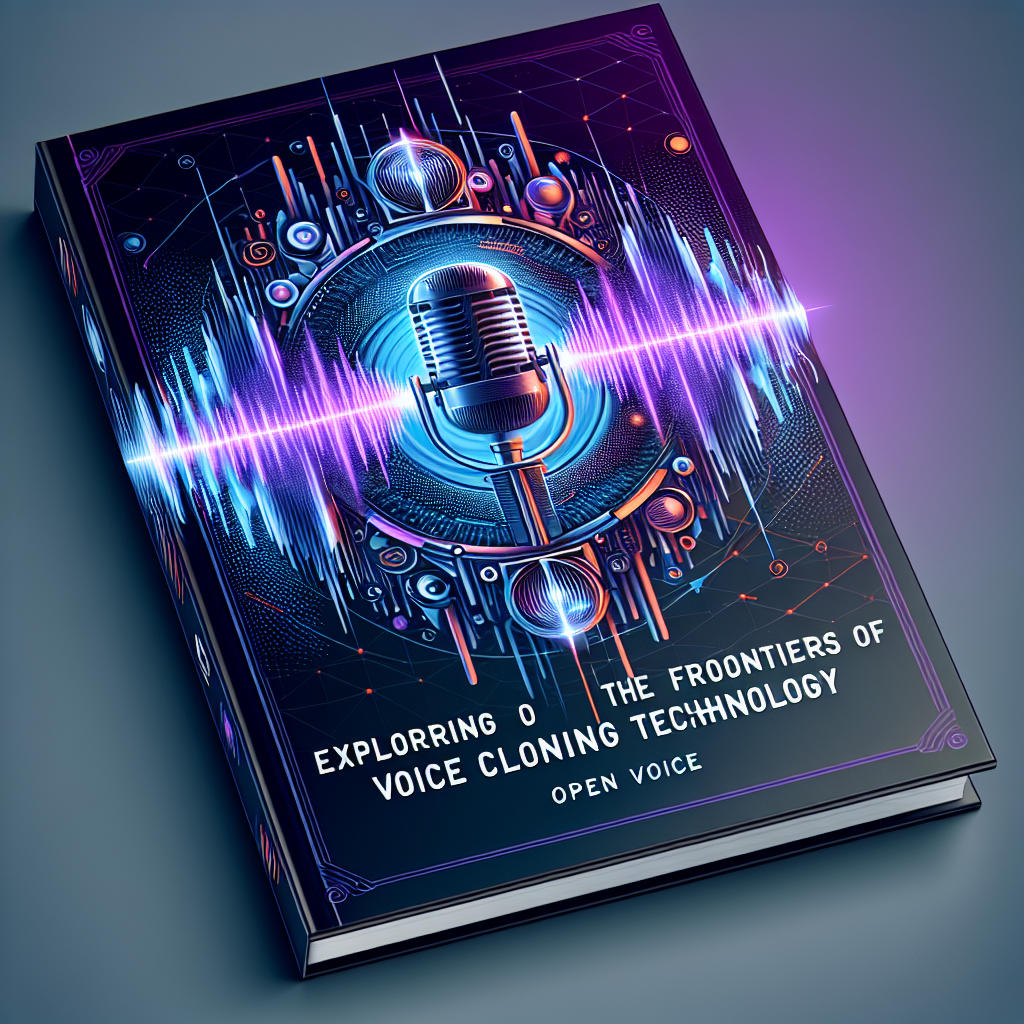
Introduction
In the rapidly evolving landscape of artificial intelligence and machine learning, OpenVoice emerges as a groundbreaking text-to-speech technology, designed to transform the way we interact with machines. Developed by myshell-ai and showcased on Hugging Face, OpenVoice is not just any voice synthesis tool; it's a marvel of modern engineering that brings the power of instant voice cloning to your fingertips. This section delves into the core features, innovative capabilities, and the seamless integration process of OpenVoice, setting the stage for a deeper exploration of its transformative potential.
Overview of OpenVoice
OpenVoice stands as a groundbreaking instant voice replication technology that presents a novel way to clone voices with remarkable accuracy. This advanced system is designed to utilize just a short snippet of audio from the target speaker to not only imitate their voice across various languages but also to finely tune voice styles to a significant degree. With OpenVoice, users gain the ability to manipulate emotional tone, accent, rhythm, and even the subtle nuances of speech such as pauses and intonation, ensuring the output closely mimics the original in tone and style.
Accurate Tone Color Replication
At the heart of OpenVoice's capabilities lies its precision in cloning the distinct tone color of any reference voice. This feature allows for the generation of speech that not only sounds like the original speaker in terms of pitch and timbre but also adapts seamlessly across multiple languages and dialects. Such flexibility opens up new avenues for content creation, making it an invaluable tool for creators looking to maintain voice consistency across different linguistic contexts.
Granular Voice Style Control
Beyond basic voice cloning, OpenVoice introduces an unparalleled level of control over the resultant voice's stylistic elements. Users can adjust emotional expression, fine-tune accents, and even modify speech rhythms to suit specific requirements. This granular control extends to the pacing of speech, enabling the inclusion of strategic pauses and the adjustment of intonation to convey the intended message more effectively. This level of customization ensures that the cloned voice goes beyond mere replication, embodying the nuances that make speech genuinely human.
Zero-shot Cross-lingual Voice Cloning
One of the most revolutionary features of OpenVoice is its ability to perform zero-shot cross-lingual voice cloning. This means that the system can replicate a voice in a language that was neither present in the original audio snippet nor included in the extensive multi-lingual dataset used for training. Such capability significantly expands the potential applications of OpenVoice, from creating multi-lingual educational content to enhancing global communication, without the need for extensive datasets in every language.
How OpenVoice Enhances Communication and Content Creation
OpenVoice is not just a tool for voice cloning; it's a bridge to more personalized and engaging communication. By breaking down language barriers and enabling precise control over voice output, it offers content creators, educators, and communicators a way to connect with their audience on a deeper level. Whether it's bringing historical figures to life in their native tongue or offering educational materials in multiple languages without losing the instructor's personal touch, OpenVoice is set to revolutionize the way we think about and utilize synthetic voice technology.
In summary, OpenVoice is a testament to the rapid advancements in voice synthesis and artificial intelligence. Its features not only provide practical solutions to current linguistic and communicative challenges but also open up new possibilities for creative expression across the globe.
How to Utilize OpenVoice in Python
Integrating OpenVoice into your Python projects can transform the way you handle voice cloning and text-to-speech functionalities. This section guides you through a detailed setup and utilization process, ensuring you can leverage OpenVoice's capabilities effectively. Whether you are aiming to clone voices across different languages or infuse your applications with dynamic voice styles, the following steps will serve as your roadmap.
Setting Up Your Environment
Before diving into the code, ensure your Python environment is prepared to handle OpenVoice. This includes installing necessary libraries and setting up any prerequisites. A virtual environment is recommended for project-specific dependencies management.
# Create and activate a virtual environment (Linux/macOS)
python3 -m venv openvoice-env
source openvoice-env/bin/activate
# Create and activate a virtual environment (Windows)
python -m venv openvoice-env
.\openvoice-env\Scripts\activate
# Install necessary libraries
pip install requestsAuthenticating with the API
To use OpenVoice, you'll need to authenticate with the Hugging Face API. Make sure you have your API key ready. If you don't have one, you can obtain it by creating an account on Hugging Face and navigating to your account settings.
import requests
API_KEY = 'your_api_key_here'
headers = {
"Authorization": f"Bearer {API_KEY}"
}Cloning a Voice
With authentication set, you can proceed to clone a voice. This involves sending a request to the OpenVoice API with a short audio clip of the reference speaker. Specify the desired language, accent, and any other voice styles as parameters.
clone_voice_url = "https://api.openvoice/huggingface/clone"
audio_clip_path = "path_to_your_audio_clip.mp3"
language = "English" # Specify the language
accent = "British" # Specify the accent
# Load your audio clip
with open(audio_clip_path, 'rb') as audio:
audio_data = audio.read()
response = requests.post(clone_voice_url, headers=headers, files={"audio_clip": audio_data}, data={"language": language, "accent": accent})
if response.status_code == 200:
print("Voice cloned successfully!")
# The response will contain the details of the cloned voice
else:
print("Failed to clone voice.")Generating Speech from Text
After cloning the voice, you can generate speech from text using the cloned voice characteristics. This step allows you to apply the cloned voice to various applications, providing a personalized audio experience.
generate_speech_url = "https://api.openvoice/huggingface/generate"
text = "Your text here"
voice_id = "obtained_from_cloning_process"
response = requests.post(generate_speech_url, headers=headers, json={"text": text, "voice_id": voice_id})
if response.status_code == 200:
print("Speech generated successfully!")
# The response will contain the generated audio file
else:
print("Failed to generate speech.")Advanced Features
OpenVoice offers advanced features like zero-shot cross-lingual voice cloning and flexible voice style control. Explore these by adjusting the parameters in your requests. Experiment with emotions, rhythm, pauses, and intonation to create a truly unique voice experience.
By following these steps, you'll be able to integrate OpenVoice into your Python projects, harnessing the power of instant voice cloning and text-to-speech generation. Whether for creating engaging content, personalized alerts, or multi-lingual applications, OpenVoice provides the tools to bring your audio visions to life.
Conclusion
The innovative OpenVoice technology represents a significant leap forward in the realm of text-to-speech and voice cloning capabilities. This advanced tool not only offers the remarkable ability to replicate a speaker's tone color with high accuracy but also provides unparalleled flexibility in voice style manipulation. Whether it's adjusting emotional expression, accentuation, or the subtleties of rhythm, pauses, and intonation, OpenVoice places comprehensive control in the hands of its users. Its groundbreaking zero-shot cross-lingual voice cloning feature stands out, enabling the reproduction of voices in languages not initially present in its extensive multi-lingual training dataset.
Enhanced Flexibility and Control
OpenVoice's detailed customization options mark a new era in voice synthesis, where users can fine-tune the generated speech to match specific requirements. This flexibility opens up new possibilities for creators, educators, and businesses alike, offering a personalized touch that can cater to a wide array of projects and audiences.
Cross-Lingual Capabilities
The tool's ability to transcend language barriers without needing prior examples from the massive-speaker dataset is nothing short of revolutionary. This feature not only broadens the horizons for content creation but also fosters greater inclusivity and accessibility in communication across different cultures and languages.
Future Implications
As we look towards the future, the implications of OpenVoice's technologies are vast. From enhancing global communication and entertainment to revolutionizing educational tools and accessibility features, the potential applications are boundless. The continued development and refinement of OpenVoice will undoubtedly play a pivotal role in shaping the future landscape of digital interaction and voice synthesis technology.
Embracing Innovation
In embracing OpenVoice, users and developers are at the forefront of a technological evolution, exploring new dimensions of creativity and interaction. This tool not only exemplifies the power of AI in transforming our approach to voice cloning but also sets a new standard for excellence and innovation in the field.
In conclusion, OpenVoice stands as a testament to the incredible advancements in AI and machine learning, offering a glimpse into a future where technology bridges gaps between languages, enhances communication, and brings creative visions to life with unprecedented ease and accuracy. As this technology continues to evolve, it promises to unlock even more possibilities, redefining what is achievable in voice synthesis and beyond.