OpenAI Text To Speech: Features, Applications & Pricing (2024)
Stay informed about the latest advancements in OpenAI's Text To Speech technology with insights on features, real-world applications and pricing.

OpenAI text to speech technology is transforming the way we interact with audio content. With its innovative approach and exceptional quality, it's no wonder it's making waves in the world of audio. Let’s dive into understanding how OpenAI text to speech can help you create more dynamic audio content.
Table of Contents
- What Is OpenAI Text To Speech?
- How Does OpenAI API TTS Work?
- Features And Advantages Of OpenAI TTS
- OpenAI TTS Application
- OpenAI TTS Pricing
- How To Use OpenAI Text To Speech
- Limitations Of OpenAI TTS
- Try Unreal Speech for Free Today — Affordably and Scalably Convert Text into Natural-Sounding Speech with Our Text-to-Speech API
What Is OpenAI Text To Speech?

OpenAI Text-to-Speech is a powerful technology that leverages advanced machine learning models to generate human-like speech from text inputs. Specifically designed for the production of speech audio, this AI tool is optimized to create speech that mimics the nuances and subtleties of human speech patterns. The ultimate goal is to deliver speech that sounds as natural and expressive as that of a human speaker.
Artificial Intelligence at Its Best: Capabilities of OpenAI's TTS
Thanks to OpenAI Text-to-Speech, users can enjoy a wide range of applications. This tool offers capabilities such as transcribing audio files, converting speech into text, and producing human-like speech in English. The technology goes beyond mere text-to-speech conversion, aiming to create a seamless and natural experience for human-machine interaction. With the TTS and TTS HD models, OpenAI is setting a new standard for the potential of AI in speech generation.
How Does OpenAI API TTS Work?

OpenAI's revolutionary Text to Speech (TTS) technology operates based on training deep neural networks with extensive datasets of spoken language. These datasets involve substantial hours of voice recordings coupled with their corresponding text transcripts.
Through delving into this data, the AI system progressively grasps the nuances of spoken language, such as pronunciation, emphasis, and rhythm. Once the model has completed its training, it can effectively generate speech from any given text by predicting the audio waveform corresponding to the text input.
The Audio API and Its Functionality
The Audio API provides a speech endpoint that is solely grounded on our TTS (text-to-speech) model. It offers six pre-built voices and can be skillfully utilized for various purposes, including narrating a written blog post, producing spoken audio across multiple languages, and delivering real-time audio output through streaming.
When making use of the speech endpoint, there are three primary inputs to consider: the model, the intended text to be transformed into audio, and the voice designated for the audio generation. A simple Python request can be effectively structured as follows:
```python
from pathlib import Path
from openai import OpenAI
client = OpenAI()
speech_file_path = Path(__file__).parent / "speech.mp3"
response = client.audio.speech.create(
model="tts-1",
voice="alloy",
input="Today is a wonderful day to build something people love!"
)
response.stream_to_file(speech_file_path)
```
By default, the endpoint will generate an MP3 file of the spoken audio.It is also customizable to produce any of our supported formats as desired.
Features And Advantages Of OpenAI TTS
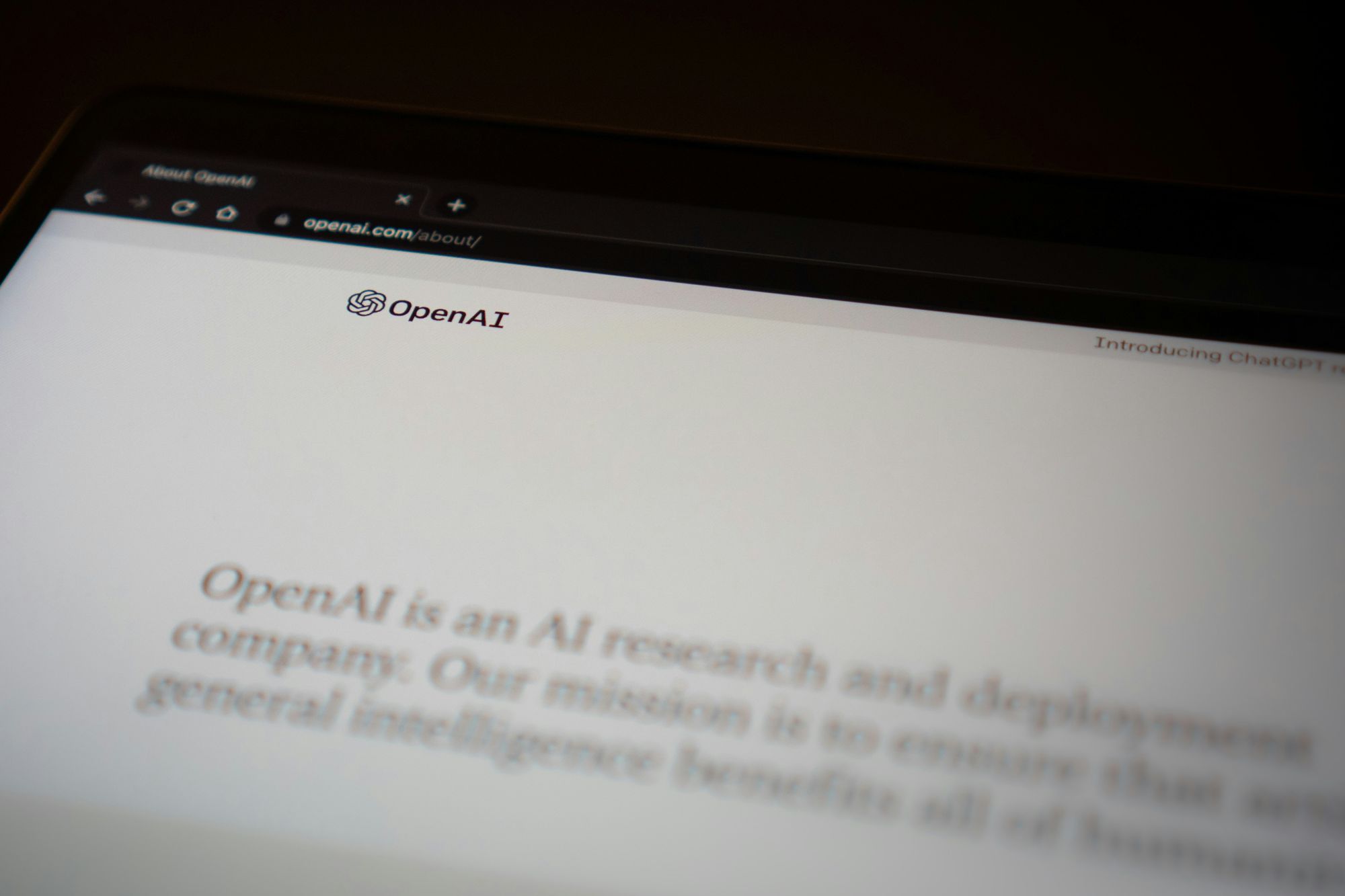
1. Voice Personas
OpenAI's Text-to-Speech API comes with a band of six voice personas, each with its own unique characteristics. These personas include Alloy, Echo, Fable, Onyx, Nova, and Shimmer. The diversity of voice personas allows users to choose a voice that aligns with their preferences or the intended audience for their audio content. The varied personas make the API more versatile and cater to a broader range of users.
2. MP3 File at 24k Hz Sample Rate
The default format of the audio files generated by the API is MP3 at a 24k Hz sample rate. This feature ensures that the audio files produced have a good balance of quality and file size. The 24k Hz sample rate provides decent audio quality while keeping the file size manageable, making it easier to store and share the generated audio content.
3. Character Limit for Text Input
The Text-to-Speech API can process up to 4096 characters of text per request, which is equivalent to approximately five minutes of audio at default speed. This character limit allows users to generate long-form audio content without the need for frequent requests. The extended character limit enhances the efficiency and convenience of using the API for generating lengthy audio files.
4. Multiple Response Formats
Although the default response format is MP3, the API also supports various other formats like Opus, AAC, FLAC, and PCM. Offering multiple response formats allows users to choose the format that best suits their specific needs or compatibility requirements. The availability of different formats expands the usability of the API across a range of applications and platforms.
5. Real-Time Audio Streaming
The Text-to-Speech API supports real-time audio streaming using chunk transfer encoding. This feature enables users to play the audio before the full file has been generated and made accessible. Real-time audio streaming enhances user experience by providing immediate access to the audio content while the file is still being processed. This feature improves the usability and interactivity of the API for various applications.
OpenAI TTS Application

Accessibility
OpenAI's Text-to-Speech technology can be used to assist visually impaired users by reading out text content. This feature can help visually impaired individuals access written information more easily and independently.
Education
Educators can leverage OpenAI Text-to-Speech technology to provide narration for educational materials and e-learning courses. By incorporating audio narration, teachers can enhance the learning experience for students, making educational content more engaging and accessible.
Entertainment
The technology can be used to create voice-overs for various forms of entertainment, such as games, audiobooks, and virtual assistants. By integrating OpenAI TTS into games or virtual assistants, developers can provide users with more immersive and interactive experiences.
Customer Service
Businesses can use OpenAI Text-to-Speech technology to power conversational agents and IVR systems, enabling them to interact with customers in a more human-like manner. By incorporating natural-sounding voices through TTS, companies can offer better customer service experiences and enhance customer satisfaction.
Content Creation
Companies can leverage OpenAI's Text-to-Speech technology to transform their text-based content into audio-based content. By converting written content into audio format, businesses can reach a wider audience and deliver content more effectively.
OpenAI TTS Pricing
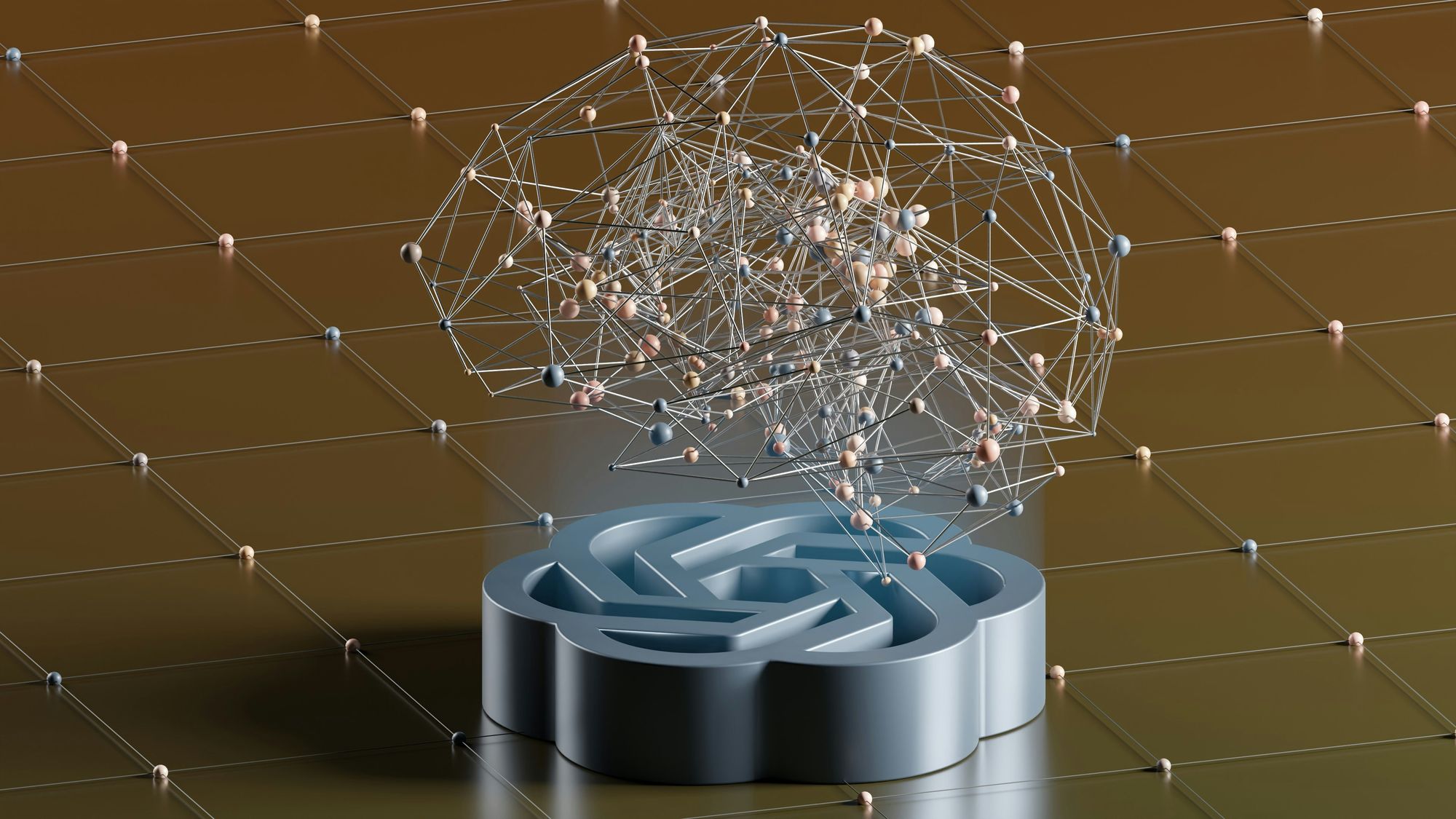
Whisper Model
Priced at $0.006 per minute, it is an economical option for those needing speech recognition. Billed by the second, ensuring users only pay for what they use.
Standard TTS Model
At $0.015 per 1,000 characters, this model is a cost-effective way to integrate TTS into applications. Accessible even for smaller projects or startups.
TTS HD Model
For $0.030 per 1,000 characters, the HD TTS model offers high-definition audio. Ideal for professional-grade needs where audio quality is paramount.
How To Use OpenAI Text To Speech
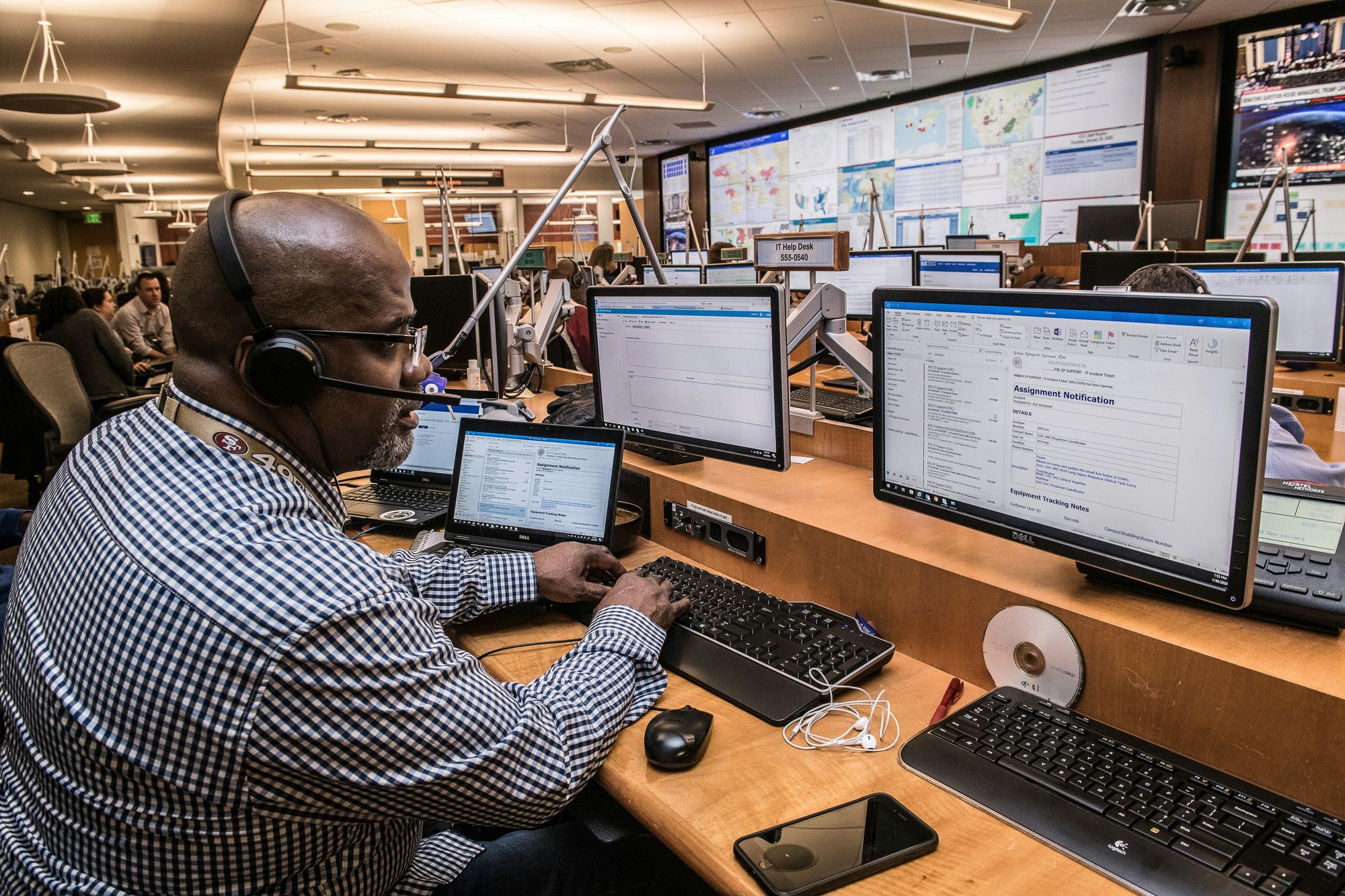
API Access
To begin using OpenAI's Text To Speech technology, the first step is to sign up for OpenAI services and obtain API keys. These keys will allow you to connect to OpenAI's servers and start using their speech synthesis technology in your applications.
This process typically involves creating an account on the OpenAI platform, selecting the appropriate service plan, and generating API keys that you can use to access the Text To Speech API.
Integration
Once you have obtained your API keys, the next step is to integrate the OpenAI Text To Speech API into your application. This usually involves sending HTTP requests to the OpenAI servers with the text that you want to convert to speech.
The API will then process this text and return the generated speech audio to your application. By integrating the API in this way, you can leverage OpenAI's powerful Text To Speech capabilities to generate high-quality speech audio from any text string.
Customization
To tailor the speech output to your specific needs, you can adjust various parameters of the Text To Speech API. For instance, you can choose different voice types, adjust the speed of the speech, or fine-tune the tone of the generated audio.
These customization options allow you to create speech output that aligns with the specific requirements of your application, whether you need a formal, authoritative voice or a more informal and conversational tone. By customizing these parameters, you can ensure that the generated speech audio meets your expectations and suits the overall user experience of your application.
Limitations Of OpenAI TTS

Response times
OpenAI's Text-to-Speech (TTS) API, while innovative and promising, does have some limitations that need to be addressed. A critical concern is the response times, with a minimum response time of 3.5 to 4 seconds. This delay can be a significant drawback for real-time conversation cases that require immediate feedback and interaction.
Voice quality in non-English languages
When it comes to voice quality in non-English languages like German and Spanish, OpenAI's TTS API may fall short of expectations. The voices produced in these languages can often sound unnatural or foreign, which poses a challenge for global applications that aim for a seamless and natural user experience across different languages.
Limited customization options
While OpenAI's TTS API comes with its own set of benefits, it also lacks certain customization options that are available in other TTS systems. For instance, parameters like pitch and speech rate, which can be crucial for simulating various voices and tones, are not as flexible in OpenAI's system. This limitation can restrict the range of applications and use cases where this TTS API can be effectively employed.
Pricing considerations
Another factor to consider is the pricing model of OpenAI's TTS API. The pricing is based on the number of characters used, which may not be the most cost-effective option for larger projects or specific use cases that involve a high volume of text-to-speech conversions. This could potentially limit the accessibility and affordability of the API for certain projects or users.
Language limitations
OpenAI's TTS API is primarily optimized for the English language. This limitation can pose challenges for applications that require multilingual support or text-to-speech capabilities in languages other than English. The lack of robust support for other languages can limit the potential reach and applicability of this TTS API in a global context.
Try Unreal Speech for Free Today — Affordably and Scalably Convert Text into Natural-Sounding Speech with Our Text-to-Speech API
Unreal Speech offers a remarkable text-to-speech API with AI voices that sound incredibly natural and authentic. We pride ourselves on being the most cost-effective solution on the market, with savings of up to 90% on your text-to-speech costs. Our API is highly scalable, making it suitable for any project size, big or small. Our AI voices are so human-like that you would be hard-pressed to distinguish them from the real thing.
The fast, low-latency performance of our API ensures your users experience seamless interactions with your product. We provide the option for per-word timestamps, giving you more control over your audio output. Our API is straightforward to use, allowing you to give your language model a much-needed voice with ease. If you are looking for an affordable and scalable text-to-speech solution that delivers high-quality results, give our API a try.
Start converting your text into natural-sounding speech today at an affordable price.