What is Speechify?
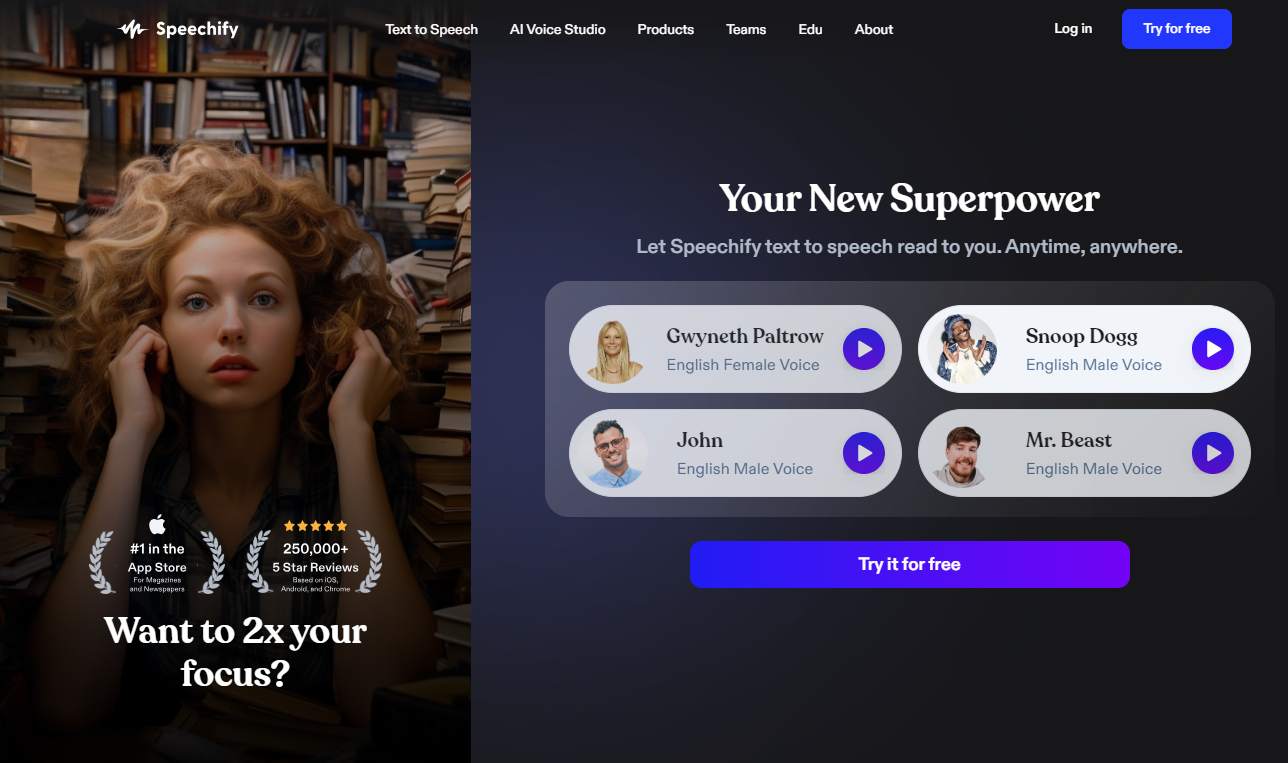
Introduction
Welcome to our exciting weekly tech review show, airing every Thursday! In this series, we delve into the rapidly evolving world of technology, focusing on trending software solutions that are capturing the industry's attention. Whether you're a tech enthusiast, a professional looking for the next big tool, or just curious about the latest digital innovations, our show is your go-to source for insightful analysis and comprehensive reviews. Join us as we explore cutting-edge software that's making waves, influencing trends, and shaping our digital future. Stay tuned every Thursday for fresh content and join the conversation about the technological marvels that are transforming our world!
Hello and welcome to today's unique feature on our technology blog! Today, we're pleased to go deep into the world of Speechify, a revolutionary text-to-speech program that's quickly becoming a tech community favorite. In this piece, we'll look not just at Speechify's core offerings, but also at its noteworthy features, user-friendly interface, and how it's revolutionizing our engagement with digital material. From its powerful voice synthesis technology to its numerous uses in education, accessibility, and productivity enhancement, we'll look at every facet that makes Speechify a key player in the digital technology world.
Overview of Speechify
Speechify is a cutting-edge text-to-speech (TTS) application designed to transform written text into spoken words. It serves as an invaluable tool for individuals who prefer auditory learning or require assistance due to visual impairments or reading difficulties such as dyslexia. Here's a comprehensive overview:
Purpose and Functionality
Speechify's primary function is to read aloud digital content, making it accessible and convenient. It supports various formats, including web pages, PDFs, documents, and emails, effectively turning them into audiobooks or audio articles.
What problem is speechify solving?
Speechify addresses several key problems and challenges faced by various user groups:
- Accessibility for Individuals with Disabilities: Speechify is particularly beneficial for individuals with visual impairments, dyslexia, or other reading-related disabilities. It converts text into speech, making digital content more accessible to those who struggle with traditional reading.
- Enhanced Learning for Different Learning Styles: The tool caters to auditory learners who better absorb information through listening. It aids in comprehension and retention of information for students and lifelong learners who might find auditory input more effective than reading.
- Increased Productivity and Multitasking: For professionals and busy individuals, Speechify allows the consumption of written content while engaging in other activities, such as commuting, exercising, or doing household chores. This capability increases productivity by enabling users to make the most of their time.
- Support for Multilingual Users: With its support for multiple languages, Speechify helps non-native speakers and language learners access content in various languages, facilitating better understanding and language learning.
- Convenience for Extensive Reading Requirements: It's a useful tool for people who need to go through large volumes of text, such as researchers, lawyers, or other professionals. Speechify can speed up this process by allowing content to be consumed more quickly than traditional reading.
- Assistance in Proofreading and Editing: Writers and editors can use Speechify to listen to their written content, which can help in catching errors and improving the flow of their writing.
Key Features of Speechify:
- High-Quality Voices: Offers a range of lifelike voices across multiple languages, ensuring a natural listening experience.
- Seamless Integration: Integrates with different platforms and devices, including web browsers, smartphones, etc., for easy conversion of text from various sources to speech.
- Speed Control: Users can adjust the playback speed to suit their preferences.
- Offline Listening: Allows saving and listening to converted text offline.
- Highlighting Text: As the text is read aloud, Speechify highlights the corresponding section for better tracking and comprehension.
Additional Functionalities:
- File Format Support: Can read web pages, PDF files, docs, Microsoft Word files, emails, etc.
- Multi-Device Availability: Available as a desktop and mobile application, and also as browser extensions.
- Language Diversity: Supports over 30 languages with different voice options, including celebrity voices in the premium version.
- Accessibility Tools: Offers features like OCR technology for scanning printed text, and an API for integrating text-to-speech into apps and websites.
- Audiobooks: Speechify Audiobooks service provides access to a large library of titles, including actor-narrated books and new releases.
Accessibility
Speechify is particularly beneficial for individuals with disabilities, offering an alternative way to access written content. It's widely used for educational purposes, aiding in learning and comprehension for students of all ages.
User Experience
Known for its user-friendly interface, Speechify allows easy navigation and setup, making it accessible even for those who are not tech-savvy.
Applications of Speechify
Speechify, with its advanced text-to-speech capabilities, finds application in various areas, catering to a diverse range of needs:
- Accessibility Aid for Individuals with Disabilities: It's particularly useful for people with visual impairments, dyslexia, or other reading difficulties, as it converts written text into spoken words, making content more accessible.
- Educational Tool: Students, especially auditory learners, can benefit from Speechify as it aids in learning and comprehension. It's also useful for language learners, helping them to improve pronunciation and listening skills.
- Productivity Enhancement for Professionals: Professionals who need to consume large amounts of text can use Speechify to listen to documents, emails, and reports while multitasking, thereby saving time and increasing productivity.
- Support for Elderly Users: Older individuals who might struggle with reading small print can use Speechify to listen to books, news, and other written materials.
- Assistance for Multilingual Users: With support for multiple languages, Speechify helps non-native speakers and language learners access content in various languages, facilitating better understanding and language acquisition.
- Convenience for Commuters and Travellers: People who spend a lot of time commuting can use Speechify to listen to reading materials during their travels, making efficient use of their time.
- Proofreading Tool for Writers and Editors: Listening to their own written content read aloud can help writers and editors identify errors and improve the flow of their writing.
- Leisure Reading: For those who enjoy reading for leisure but may not always have the time to sit down with a book, Speechify allows them to listen to their favorite books or articles while engaging in other activities.
- Support for Busy Parents: Parents who juggle multiple responsibilities can use Speechify to listen to content while managing household tasks or caring for children.
Pricing and Plans:
Speechify offers both free and premium versions. The free version includes basic features, while the premium version offers additional functionalities like a wider range of voices and enhanced customization options.
Free vs Premium Versions:
Free Version:
- Basic text-to-speech capabilities with standard voices.
- Supports multiple file formats and languages.
- Basic highlighting and annotation tools.
- Adjustable speed control up to 3x.
- Offline listening capability.
- Limited to 100 minutes of listening per month.
Premium Version:
- Unlimited listening without any cap on usage.
- Advanced highlighting and robust annotation tools.
- Access to premium, ultra-realistic voices.
- Speed control up to 3.5x faster.
- Advanced features like smart rewind, automated transcripts, and shareable clips.
- 24/7 customer support and unlimited storage for documents.
Pricing:
- Speechify Audiobooks: Priced at $9.99/month or $120 billed annually.
- Speechify Premium: Costs $9.99 per month or $79.99 per year, with a 7-day free trial available.
Choosing Between Free and Premium:
- The free version is suitable for casual listeners or those who want to test Speechify's basic capabilities.
- The premium version is ideal for frequent listeners, professionals, or students who need advanced features and unlimited listening.
In conclusion
Finally, Speechify stands out as a surprisingly versatile and strong tool in the field of text-to-speech technology. It not only improves accessibility but also modifies the way we engage with text. It caters to a wide audience, from persons with reading challenges to busy professionals. Its capacity to turn written text into high-quality spoken words, together with features like as multi-language compatibility and offline listening, makes it a great tool for educational, professional, and personal use. Speechify stands out for its user-friendly interface and broad functionality, whether it's boosting learning, increasing productivity, or simply giving a handy method to consume content. As we accept digital innovations, technologies like Speechify play an important part in making information more accessible and our daily encounters with technology more enjoyable.